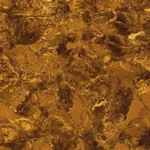Creating visually appealing contest posts may seem like a daunting task, but with a bit of creativity and the right tools, it’s entirely achievable. As someone who has spent years curating content for social media contests, I’m thrilled to share my journey and the tips that have helped me craft eye-catching graphics and videos.
The Importance of a Strong Visual Foundation
It all starts with a solid foundation. Before diving into the nitty-gritty of creating graphics and videos, it’s crucial to understand the role visuals play in engaging your audience. People are naturally drawn to aesthetically pleasing content, and a well-designed post can significantly increase participation in your contest.
When I first started, I often underestimated the power of visuals. My initial posts were text-heavy and lacked the vibrant appeal necessary to capture attention. I quickly learned that investing time in creating high-quality visuals was not just beneficial but essential.
Tools of the Trade
The key to creating stunning visuals lies in using the right tools. There are plenty of user-friendly design software options available that can help you create professional-looking graphics and videos.
Graphic Design Tools
-
Canva: This is my go-to tool for creating graphics. It’s incredibly intuitive and offers a plethora of templates that can be easily customised. Start by selecting a template that resonates with your brand and contest theme. From there, you can adjust colours, fonts, and images to make it your own.
-
Adobe Spark: This tool is fantastic for those looking to create more complex designs. It offers more advanced features than Canva and allows for greater creative control. I often use Adobe Spark for projects that require a more polished and unique look.
Video Creation Tools
-
Animoto: Creating videos can be intimidating, but Animoto simplifies the process. With its drag-and-drop interface, you can easily compile video clips, photos, and music to create engaging content. I love using Animoto for its ease of use and the professional finish it provides.
-
Adobe Premiere Rush: For those willing to invest a bit more time, Adobe Premiere Rush offers more advanced editing capabilities. It’s perfect for creating high-quality videos that truly stand out. I use this tool when I want to add special effects or more intricate editing to my videos.
Design Principles to Live By
When designing your contest posts, there are several principles to keep in mind to ensure your visuals are both appealing and effective.
Consistency
Consistency is key when it comes to visual branding. Your contest posts should align with your overall brand aesthetic. This means using your brand colours, fonts, and logo consistently. When I first started, I made the mistake of using different colours and fonts across my posts, which led to a disjointed look. Maintaining consistency helps build brand recognition and trust.
Simplicity
Less is often more. A cluttered design can be overwhelming and detract from the message you’re trying to convey. Focus on creating clean, simple designs that highlight the key details of your contest. I always ask myself, “What is the main message I want to communicate?” and ensure that my design reflects that.
High-Quality Images and Videos
Using high-quality images and videos is non-negotiable. Blurry or pixelated visuals can make your posts appear unprofessional. I source high-quality images from reputable stock photo sites or use my own photography to ensure my visuals are crisp and clear.
Crafting Compelling Videos
Creating videos for contest posts can be a game-changer. Videos are highly engaging and can convey your message more dynamically than static images.
Storyboarding
Before you start filming, create a storyboard. This helps plan out each scene and ensures that your video flows smoothly. I sketch out a rough storyboard to visualise the sequence of events and the key points I want to highlight.
Scripting
A well-written script is essential. It doesn’t have to be lengthy, but it should be clear and concise. I write a script that outlines what needs to be said or shown in each scene, which helps keep the video focused and on message.
Editing
Editing is where the magic happens. Use your chosen video creation tool to trim unnecessary footage, add transitions, and incorporate music or voiceovers. I spend a significant amount of time on editing to make sure my videos are polished and engaging.
Bringing It All Together
Creating visually appealing contest posts is a blend of creativity, consistency, and the right tools. Start with a strong visual foundation, utilise user-friendly design and video editing tools, and adhere to design principles like consistency and simplicity. By focusing on high-quality images and videos, and taking the time to storyboard, script, and edit your content, you can craft posts that not only catch the eye but also encourage participation in your contests.
Remember, the journey to mastering visually appealing content is a continuous learning process. Experiment with different styles, gather feedback, and keep refining your approach. Happy designing!