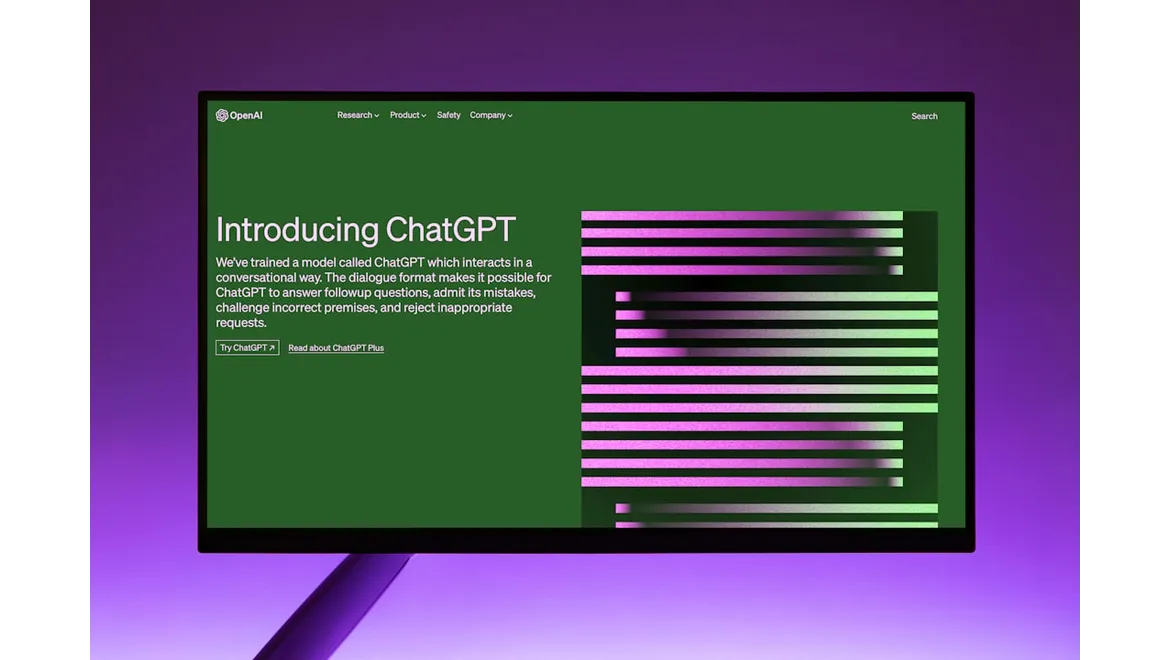Diving into the world of chatbots was a transformative experience for my e-commerce business. When I first heard about integrating chatbots for real-time customer support on social media, I was both intrigued and slightly overwhelmed. But as I delved deeper, I realised how instrumental they could be in enhancing customer satisfaction and streamlining operations. Let me share my journey and insights with you, step by step.
Understanding the Potential
The first step was to comprehend the potential benefits. Chatbots offer 24/7 customer support, instant responses, and can handle multiple queries simultaneously. This means customers aren’t waiting around for answers, leading to higher satisfaction rates. Moreover, chatbots can collect valuable data on customer preferences, helping to tailor future marketing efforts.
Selecting the Right Platform
Choosing the right chatbot platform was crucial. After researching several options, I settled on a platform that offered seamless integration with popular social media channels like Facebook Messenger, Instagram, and Twitter. It was essential to find a platform with a user-friendly interface and comprehensive support, given that I was relatively new to this technology.
Designing the Chatbot
The next phase was designing the chatbot. This involved determining what tasks I wanted the chatbot to handle. I started with basic functions such as answering frequently asked questions, providing information on product availability, and assisting with order tracking. The key was to ensure the chatbot’s responses were helpful and accurate.
I spent time scripting responses, keeping the language friendly yet professional. It was important to maintain the tone consistent with my brand’s voice. For instance, if a customer asked about return policies, the chatbot response was: “Hi there! We understand that sometimes things don’t work out. You can return your item within 30 days of purchase. Would you like more details on how to proceed?”
Integrating the Chatbot with Social Media
Integration was the next big step. Most platforms provide detailed guides, but here’s a simplified version of what I did:
- Connect Social Media Accounts: I linked my Facebook, Instagram, and Twitter accounts to the chatbot platform.
- Customise Welcome Messages: Each social media channel had a customised welcome message to greet users. For example, on Facebook Messenger, the chatbot would say, “Hi! How can I assist you with your shopping today?”
- Set Up Keywords and Triggers: I defined specific keywords and phrases that would trigger the chatbot’s responses. Phrases like “order status,” “return policy,” and “product availability” were essential triggers.
Testing and Refining
Before going live, testing was crucial. I conducted several rounds of testing, enlisting friends and family to interact with the chatbot. This helped identify any areas where the chatbot’s responses were unclear or unhelpful. Refining the responses and adjusting the triggers ensured a smoother user experience.
Going Live and Monitoring Performance
Once I was confident with the chatbot’s performance, it was time to go live. Initially, I monitored interactions closely, ready to step in if the chatbot couldn’t handle a query. This hands-on approach helped me fine-tune the bot further and understand common customer queries better.
Analysing Data and Making Improvements
One of the biggest advantages of using a chatbot is the data it collects. By regularly analysing this data, I could identify trends and areas for improvement. For instance, if many customers were asking about a particular product, it indicated a high interest, and I could adjust my stock and marketing strategies accordingly.
Expanding Capabilities
As I grew more comfortable with the chatbot, I expanded its capabilities. Besides answering queries, the chatbot started handling simple transactions, providing personalised product recommendations, and even sending out promotional messages. Each new feature was tested rigorously before being rolled out.
Customer Feedback
Listening to customer feedback was invaluable. I encouraged customers to provide feedback on their chatbot experience, which offered insights into what was working well and what needed improvement. This feedback loop ensured the chatbot remained a helpful and integral part of the customer service strategy.
Final Thoughts
Integrating chatbots for real-time customer support on social media has been incredibly rewarding. It’s not just about automating responses; it’s about enhancing the customer experience and making interactions more efficient. By carefully selecting the right platform, designing a friendly and professional chatbot, thoroughly testing, and continuously refining based on feedback and data, my business has seen improved customer satisfaction and operational efficiency. For anyone considering this path, patience and attention to detail are key. The journey may seem daunting, but the benefits are well worth the effort.