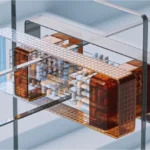Hello, dear readers! Today, I want to take you on an exciting journey through the world of AI-driven design trends for social media graphics. As someone who spends a considerable amount of time navigating the vast landscape of digital design, I’ve found these trends to be incredibly transformative. They not only streamline the creative process but also add a level of sophistication to social media posts. Let’s dive right in!
1. Automated Layout Generation
One of the most revolutionary trends I’ve encountered is automated layout generation. Imagine having an AI tool that can instantly generate multiple layout options for your social media graphics. Tools like Canva and Adobe Spark leverage AI to suggest layouts based on the type of content you’re creating. When I first tried this, I simply uploaded my content—images, text, and logos—and let the AI work its magic. Within seconds, I had a variety of professional-looking layouts to choose from. It’s like having a personal designer at your fingertips!
2. Intelligent Colour Palette Suggestions
Choosing the right colour palette can be a daunting task, especially if you, like me, aren’t a trained designer. This is where AI comes to the rescue. Tools such as Khroma and Coolors use AI to analyse your existing brand colours or the mood you want to convey and then suggest complementary palettes. When I used Khroma, I input a few base colours from my brand, and the AI suggested several cohesive palettes that were spot-on. This not only saved me time but also ensured my graphics were visually appealing and on-brand.
3. AI-Powered Image Enhancement
Let’s talk about image enhancement. How many times have you found the perfect image, only to realise it’s not quite up to the mark in terms of quality? AI-powered tools like Let’s Enhance and Adobe Photoshop’s AI features can upscale images, remove noise, and even enhance details with just a few clicks. When I first tried Let’s Enhance, I uploaded a low-resolution image, and within moments, the AI had transformed it into a high-resolution masterpiece. It felt like magic!
4. Automated Content Generation
Creating engaging content is another area where AI shines. Tools like CopyAI and Jasper use natural language processing to generate compelling captions, hashtags, and even entire blog posts. When I was stuck on what caption to use for a product launch, I turned to CopyAI. I input a brief description of the product, and the AI provided several catchy captions. This not only spurred my creativity but also ensured my posts were engaging and relevant.
5. Predictive Analytics for Optimal Posting
Lastly, let’s discuss predictive analytics. Knowing when and what to post can significantly impact your social media engagement. AI tools like Hootsuite Insights and Sprout Social analyse past performance data to predict the best times to post and the type of content that will perform well. When I integrated Hootsuite Insights into my routine, I noticed a marked improvement in my engagement rates. The AI suggested posting times that I wouldn’t have considered, and it worked like a charm!
Bringing It All Together
Navigating the world of social media graphics becomes a lot more manageable—and enjoyable—when you incorporate AI-driven design trends. Automated layout generation allows you to create professional designs effortlessly. Intelligent colour palette suggestions ensure your graphics are visually cohesive and appealing. AI-powered image enhancement can turn an average photo into a high-quality visual. Automated content generation takes the guesswork out of writing engaging captions and posts. Finally, predictive analytics can help you post at the optimal times for maximum engagement.
By embracing these AI-driven trends, I’ve not only enhanced my social media presence but also streamlined my workflow, allowing me to focus on what truly matters: creating and sharing valuable content with my audience. I hope this guide inspires you to explore these trends and integrate them into your own social media strategy. Happy designing!