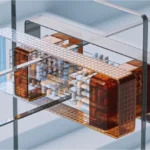Right, so I sat down with Molly the other day, a total whizz when it comes to lead generation. We were chewing the fat about innovative ways to drum up new business on LinkedIn, and I got her to spill the beans on something she’s been killing it with: personalised video messaging combined with LinkedIn Sales Navigator. Honestly, the results she’s seeing are pretty staggering.
“Okay, Molly,” I started, leaning forward, “Tell me everything. How does this personalised video magic actually work?”
She grinned. “It’s all about targeted outreach, right? We’re not just spamming everyone with generic sales pitches. We’re finding the right people and then speaking directly to their needs. Sales Navigator is the key to the first part.”
Step 1: Sales Navigator – Find Your Ideal Audience
Molly explained that Sales Navigator is basically LinkedIn on steroids for sales pros. The advanced search filters are incredible. You can target individuals based on their job title, industry, company size, location, keywords in their profile, and even their LinkedIn activity.
“Let’s say you sell marketing automation software,” she said. “You’d start by filtering for people with titles like ‘Marketing Manager’, ‘Head of Digital Marketing’, or ‘Demand Generation’. Then, you can narrow it down by industry – maybe you specialise in serving the SaaS sector, so you’d filter for companies in the ‘Software’ industry. Finally, and this is crucial, filter for people who have ‘Changed jobs in the past 90 days’. These are the folks who are likely evaluating new tools and systems in their new roles.”
She stressed the importance of really digging into the filters. The more specific you are, the better your chances of finding genuinely interested prospects.
Step 2: Crafting Your Personalised Video Message
“So, you’ve got your list of targeted prospects. Now comes the fun part: the video!” Molly exclaimed.
The key here, she explained, is personalisation. Forget those generic, corporate-sounding intros. This is about building a connection.
“Before you even hit record, do your research,” Molly advised. “Look at their LinkedIn profile, their company website, and even their recent LinkedIn activity. What are they talking about? What challenges might they be facing?”
The video itself should be short and sweet – no more than 60 seconds, ideally. Start by addressing them by name. Acknowledge something specific about them or their company.
“For example,” Molly continued, “if you know they recently launched a new product, congratulate them! Then, briefly introduce yourself and your company. Focus on how you can help them solve a specific problem they’re likely facing.”
She gave an example where she tailored a video message for a new marketing manager at a company based in Bristol.
“Hey Sarah, congratulations on your new role at Acme Corp in Bristol! I noticed you guys just launched that new product – really impressive. I’m [Your Name] from [Your Company], and we help SaaS companies like yours streamline their marketing automation and increase lead generation. I’d be happy to offer a free consultation and walk you through some strategies specific to the Bristol area, considering the local competition.”
Notice how she incorporated location information to add a personal touch. This shows you’ve done your homework and aren’t just sending a canned message.
Step 3: Delivery and Follow-Up
Okay, so you’ve created this amazing personalised video. Now what? Molly suggested sending it as a LinkedIn message. She said, “Keep the message text brief. Something like: ‘Hi [Prospect Name], thought I’d share this quick video message – let me know what you think!'”
The follow-up is crucial. If you don’t hear back within a few days, send a gentle nudge. “Hey [Prospect Name], just checking in on my previous message. Let me know if you have any questions!”
Molly emphasized the importance of tracking your results. Use a tool like Vidyard or Wistia to see who’s watching your videos and for how long. This will give you valuable insights into which prospects are most engaged.
Innovative Ideas and Suggestions
Molly suggested experimenting with different video formats. “Try screen recording a quick demo of your product, tailored to their specific needs,” she said. “Or, share a case study of a similar company you’ve helped.”
She also recommended using LinkedIn polls to gauge interest and spark conversations. “Ask a question related to their industry or challenges,” she explained. “Then, follow up with people who voted in the poll with a personalised video message.”
Ultimately, it’s about understanding your target audience and engaging with them in a way that feels genuine and valuable. Don’t just talk about your product; talk about their problems and how you can help them succeed. Remember, the key to success with personalised video messaging is genuine engagement and understanding your target’s specific interests. Don’t just fire-and-forget; listen, respond, and build relationships. And never, ever forget to be human!