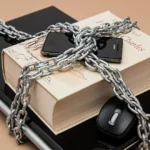Right, let’s talk Facebook Workplace. Now, I know what you might be thinking: ‘Facebook? For work? Seriously?’ And honestly, I was a bit skeptical myself at first. We were already using a hodgepodge of tools – email chains that resembled archaeological digs, project management software that felt like navigating a spaceship cockpit, and instant messaging that devolved into GIF wars within minutes. It was, to put it mildly, chaotic.
My boss then suggested we look at moving to Facebook Workplace. My initial thought was that it would just add to the chaos. How wrong I was!
Phase 1: Internal Harmony – Taming the Communication Beast
The first thing we tackled was internal communication. Moving from endless email threads to dedicated Workplace groups was a revelation. We created groups for different teams, projects, and even just general water-cooler chat. The key here was structure. We established clear guidelines for each group: what kind of information should be shared, how often updates should be posted, and who was responsible for moderation. This prevented the same descent into digital mayhem we were familiar with. Think about groups not just as chatrooms, but as hubs for information relevant to specific departments or project teams. The post feature allows you to publish more formal documentation, so you are not just left with ephemeral chat.
Phase 2: Project Management Power-Up – Structure is Key
Once internal comms were flowing smoothly, we started exploring Workplace’s project management capabilities. This is where it got really interesting. We used the built-in task management features within groups to assign responsibilities, set deadlines, and track progress. It wasn’t as visually rich as a dedicated Kanban board, but it was surprisingly effective for basic project tracking, especially for smaller teams. We also found the file-sharing capabilities invaluable. No more sending massive attachments via email! Everything was stored centrally within the group, easily accessible to everyone involved. A great tip is to create folders within the group to provide a degree of separation and allow for ease of finding information at a later date. A project specification folder and a project plans folder, for example.
Phase 3: External Embrace – Partnering with Purpose
But the real game-changer came when we started using Workplace to collaborate with external partners. This is where it truly transcended its initial purpose. We created shared groups with clients and vendors, allowing us to communicate seamlessly, share project updates, and solicit feedback in real-time. This fostered a sense of transparency and trust, leading to stronger relationships and more successful collaborations. Imagine you’re developing a new product and you want client feedback. Set up a group. Post updates, ask questions, and actively engage with their responses. It’s an iterative process that allows your products to be built in conjunction with your customer base. Think about the content too; do not be afraid to post videos, not just text or documents.
Phase 4: Engagement is Everything: Bringing in new business
This is the area where you can really drive business. Facebook has a huge audience, and with Facebook Workplace you are still tapping into that audience. The key here is to understand your audience, understand their motivations and needs. Craft content to match that need. When you use your Facebook presence to show genuine engagement, this will shine through to your audience and this then becomes a positive factor on your brand image. Remember that you want your brand to be something your audience can relate to, not just somewhere they buy products. Also be prepared to respond to comments and questions that are posted – people do not like the impression of shouting into the void.
A Few Key Takeaways
So, after a few months of experimenting, tweaking, and sometimes stumbling, we’ve landed on a system that works incredibly well. Facebook Workplace isn’t just a glorified chat room; it’s a powerful platform for streamlining internal communication, managing projects, and fostering external partnerships. The important aspects are structure, focus, and understanding of the target audience. Its key features enable a central point for communication and task assignment for internal and external teams. I know it’s tempting to dive straight in, but take some time to figure out how to best use Workplace for your needs. Consider how you can structure your group, and how it can be used for engagement with the audience you need to reach. The opportunities are significant and can improve all aspects of how you do business.