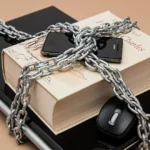Right, let’s talk LinkedIn Sales Navigator. For a while, it felt like I was only scratching the surface. I knew it held immense potential for generating new business, but using it in isolation felt… inefficient. I was spending too much time switching between Sales Navigator, my CRM, and our marketing automation platform. Then, I decided to dive deep into custom integrations, and honestly, it transformed everything.
My initial aim was simple: stop the endless copy-pasting and streamline lead management. My first big win was integrating Sales Navigator with our CRM (we use Salesforce, but the principles apply to most). Using Salesforce’s API, and a little bit of custom scripting (don’t worry, I’m no coder – I outsourced this part to a freelancer), I created a system that automatically updated lead records in Salesforce with information pulled directly from Sales Navigator profiles. Think job title, company size, even their recent activity. This alone saved me hours each week.
Personalised Outreach Sequences: The Real Game Changer
But the real magic happened when I started integrating Sales Navigator with our marketing automation platform, Mailchimp in our case. The goal? Personalised outreach sequences at scale. Now, I know what you’re thinking: “Personalised” and “at scale” rarely go hand-in-hand. But trust me, it’s achievable.
Here’s how I approached it:
-
Targeted Lead Lists: I used Sales Navigator’s advanced search filters to identify specific target audiences. Think industry, job function, seniority level, and even keywords related to their company’s goals. It’s about getting granular. Imagine targeting specifically Head of Marketing for software companies using AI solutions with under 50 employees.
-
Compelling Connection Requests: The key is to avoid generic messages. Before sending a connection request, I’d look for something specific on their profile to reference. Did they recently publish an article? Comment on a relevant post? Mentioning this shows you’ve done your homework. For example: “Hi [Name], enjoyed your recent article on [Topic]! I’m also working on [Related Area], would love to connect”.
-
Triggered Follow-up Messages: Once connected, the marketing automation platform takes over. Using Zapier (a brilliant tool for connecting different apps), I created a trigger that added new Sales Navigator connections to a specific Mailchimp audience. This audience was then enrolled in a pre-defined outreach sequence.
-
Tailored Content: This is where personalisation shines. Based on the information pulled from Sales Navigator (remember the CRM integration?), the outreach sequence delivers highly relevant content. If they’re in the tech industry, they receive case studies related to tech. If they’re focused on marketing, they get insights on the latest marketing trends.
-
A/B Testing Everything: No strategy is perfect from day one. I constantly A/B test different subject lines, message copy, and content offers to see what resonates best with each target audience.
Avoiding the Spam Folder: Essential Best Practices
Personalisation is crucial, but you also need to play by the rules to avoid triggering spam filters and violating LinkedIn’s usage guidelines. Here’s what I learned:
- Don’t be a bot: Vary your messaging and avoid sending too many connection requests in a short period. LinkedIn can (and will) throttle your activity if it detects automated behaviour.
- Provide Value: Focus on sharing helpful content and insights, not just pushing your product or service.
- Keep it Concise: Long, rambling messages are a surefire way to lose people’s attention.
- Respect Boundaries: If someone isn’t interested, don’t bombard them with follow-up messages.
Tracking Key Metrics: Measuring Success
Finally, you need to track your results to see what’s working and what isn’t. I use a combination of Sales Navigator’s analytics, CRM reports, and Mailchimp’s tracking features to monitor connection request acceptance rates, message open rates, click-through rates, and ultimately, lead conversions. It’s all about refining your approach based on data.
In a Nutshell
It’s been a journey of experimenting, tweaking, and learning. Harnessing the advanced capabilities within LinkedIn Sales Navigator and unifying it with everyday business processes like CRM and marketing automation. It takes investment to understand the data that is presented to the user, understanding their pain points and working to satisfy their needs. It’s important to understand what works and what doesn’t, and using that information to inform the next steps. I’ve seen real tangible results, more qualified leads, increased engagement, and ultimately, more business. Hopefully, this helps you on your way too.