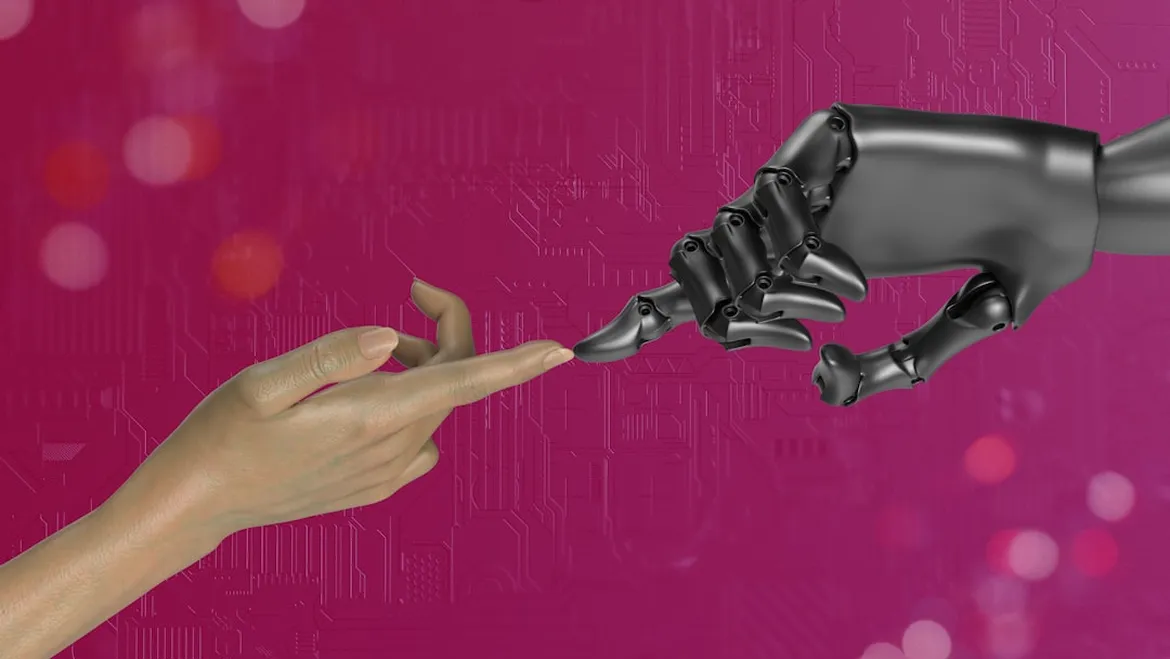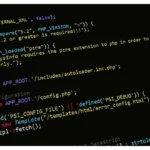As a social media manager, I’ve always found the challenge of maintaining a personal touch while scaling up interactions to be quite daunting. When I first heard about using AI to automate social media responses, I was sceptical. Could a machine really maintain the human element that’s crucial for customer engagement? However, after diving into the world of AI tools and best practices, I discovered that it is indeed possible to strike a balance. Here’s how I did it.
Understanding the Role of AI in Social Media
The first step was understanding what AI could and couldn’t do. AI tools like chatbots and automated response systems are incredible for handling repetitive tasks, such as answering frequently asked questions or acknowledging messages. However, they’re not perfect. They lack the nuance and empathy that comes naturally to humans. Recognising this limitation helped me approach automation with a more balanced perspective.
Choosing the Right AI Tools
There are myriad AI tools available, but not all are created equal. I started by researching different platforms and testing a few. I found that tools like Chatfuel, ManyChat, and Hootsuite’s chatbot feature were particularly user-friendly and powerful. These platforms allowed me to create automated responses that could handle basic customer inquiries efficiently. The key was to choose a tool that offered flexibility and customisation options to tailor responses closely to my brand’s voice.
Setting Up Automated Responses
Once I chose the platform, I moved on to setting up automated responses. Here’s a step-by-step breakdown of how I did it:
- Identify Common Queries: I reviewed past interactions to identify common questions and concerns. Queries about store hours, product availability, and shipping details were frequent.
- Craft Responses: For each common query, I crafted responses that were informative yet friendly. This is where I ensured the brand’s personality shone through. For instance, instead of a dry “We are open from 9 AM to 5 PM,” I went with something like, “Hey there! We’re open from 9 AM to 5 PM and can’t wait to serve you!”
- Implement in AI Tool: I then input these responses into the chosen AI tool, setting them to trigger based on specific keywords or phrases.
Testing and Tweaking
No automation system is perfect from the get-go. It’s crucial to test the system and tweak it based on real-world interactions. I monitored responses over the first few weeks, paying close attention to customer feedback and instances where the AI might have misunderstood a query. Regular adjustments ensured the responses remained relevant and accurate.
Maintaining a Personal Touch
The most critical aspect of this process was ensuring the human element wasn’t lost. Here’s how I maintained a personal touch:
- Personalisation: Whenever possible, I included personalisation tokens in the responses. For example, addressing the customer by their first name made interactions feel more personal.
- Escalation Paths: I set up clear paths for escalating complex queries to human agents. The AI would handle the initial interaction but would pass the conversation to a human if it detected frustration or complexity beyond its scope.
- Human Oversight: I didn’t just set it and forget it. Regular reviews and updates were essential. I also kept lines of communication open for feedback from human agents who took over from the AI.
Analysing Performance
To understand the effectiveness of the automation, I regularly analysed performance metrics. Metrics like response time, customer satisfaction scores, and the volume of queries handled by AI versus human agents provided insights into what was working and what needed adjustment. Tools like Google Analytics and built-in analytics in the AI platforms were invaluable for this.
Balancing Automation with Human Interaction
Finally, I realised that automation didn’t mean eliminating human interaction altogether. Instead, it was about freeing up human agents to handle more complex and emotionally nuanced interactions. By automating repetitive tasks, we could ensure quicker response times and more consistent service while allowing human agents to focus on what they do best – building genuine connections.
Navigating the world of AI for social media responses has been a fascinating journey. It’s about leveraging technology to enhance, not replace, human interaction. By choosing the right tools, crafting thoughtful responses, and maintaining a balance between automation and personal touch, I’ve been able to create a system that serves our customers efficiently while preserving the essence of our brand. This journey has shown me that with the right approach, AI can indeed be a powerful ally in social media management.