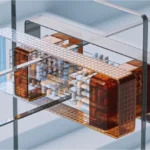It all started when I decided to take my small business’s social media game up a notch. Like many of you, I was aware of the potential of Instagram and Facebook Stories but hadn’t fully tapped into their power. What I discovered was a treasure trove of engagement opportunities that could transform not only my online presence but also my connection with customers. Here’s my journey into the world of real-time stories and how you can replicate my success.
Understanding the Basics
Before diving headfirst into creating stories, I spent some time understanding the basics. Both Instagram and Facebook Stories are ephemeral content that lasts for 24 hours, making them perfect for real-time engagement. This temporary nature encourages immediacy and interaction, as customers don’t want to miss out on what’s happening now.
Crafting Your First Story
My first story was a simple behind-the-scenes look at my workspace. I used my smartphone to capture short clips and photos, added some text, and included a couple of fun stickers. The key here is authenticity—people love seeing the real side of your business. I noticed an immediate spike in engagement as followers started sending direct messages and reacting to the story.
To replicate this, start by:
- Opening the Stories Feature: On Instagram, swipe right from your home feed, or tap the camera icon in the top left corner. On Facebook, tap the ‘Create a Story’ button at the top of your News Feed.
- Capturing Content: Use your phone’s camera to take photos or videos. Don’t worry about perfection; authenticity trumps polished content.
- Adding Elements: Enhance your story with text, stickers, and GIFs. These elements make your story more engaging and interactive.
Using Polls and Questions
One of the most effective tools I found for boosting engagement was the interactive features like polls and questions. For instance, I posted a story asking customers to vote on their favourite product design. Not only did this provide valuable feedback, but it also made my audience feel involved in the decision-making process.
Here’s how you can do it:
- Create a New Story: Follow the steps mentioned earlier.
- Add a Poll or Question Sticker: After capturing your content, tap the sticker icon, then select the ‘Poll’ or ‘Questions’ sticker.
- Ask Engaging Questions: Whether it’s product-related or something fun, make sure it’s something your audience would love to answer.
Going Live
Live streaming was a game-changer for me. It allowed real-time interaction with my audience, answering their questions as they came in and showcasing new products live. The excitement of live content keeps viewers hooked and more likely to engage.
To go live:
- Start Your Live Stream: On Instagram, swipe right from your feed and select ‘Live’ at the bottom. On Facebook, tap ‘Live’ at the top of your News Feed.
- Prepare Your Content: Have a rough idea of what you want to cover, but keep it flexible to allow for spontaneous interaction.
- Engage with Viewers: Respond to comments and questions in real-time to make the experience interactive.
Highlighting Stories
Instagram and Facebook allow you to save your best stories as highlights, giving them a life beyond the initial 24 hours. This was a fantastic way for me to showcase customer testimonials, product launches, and behind-the-scenes content in a more permanent format.
To create highlights:
- Save Your Story: After posting a story, tap the ‘Highlight’ button in the bottom right corner.
- Organise by Themes: Create different highlights based on themes like ‘Customer Reviews’, ‘New Products’, or ‘Behind the Scenes’.
- Customise Highlight Covers: Design eye-catching covers to make your highlights appealing and easy to navigate.
Analysing Performance
Tracking the performance of my stories was crucial in understanding what resonated with my audience. Both platforms offer insights into how many people viewed, reacted, and engaged with your stories. By regularly reviewing these metrics, I could refine my content strategy to better meet my audience’s preferences.
To access insights:
- Instagram Insights: Switch to a business account (if you haven’t already), then go to your profile, tap the three lines in the top right corner, and select ‘Insights’.
- Facebook Insights: Navigate to your business page, click ‘Insights’ at the top, and select ‘Stories’ from the left-hand menu.
Bringing It All Together
Embracing the power of real-time stories on Instagram and Facebook has genuinely revolutionised my customer engagement. By crafting authentic content, leveraging interactive features, going live, highlighting key stories, and constantly analysing performance, I’ve built a more connected and involved community.
I encourage you to dive into the world of real-time stories and explore the endless possibilities for your own business. It’s not just about sharing content; it’s about creating a dialogue with your audience, making them feel part of your journey, and ultimately, building lasting relationships.